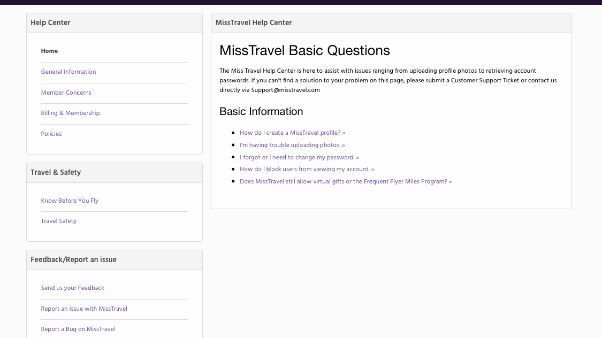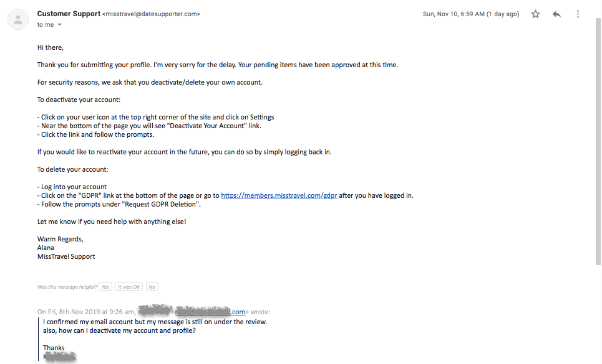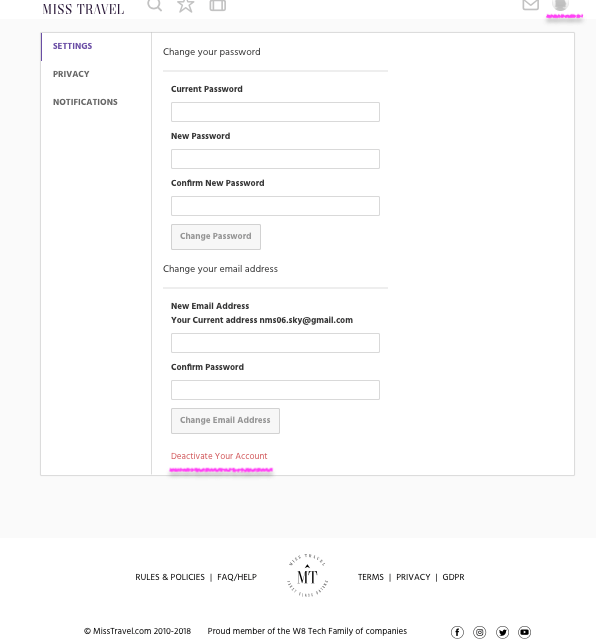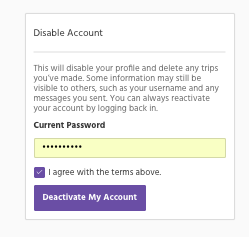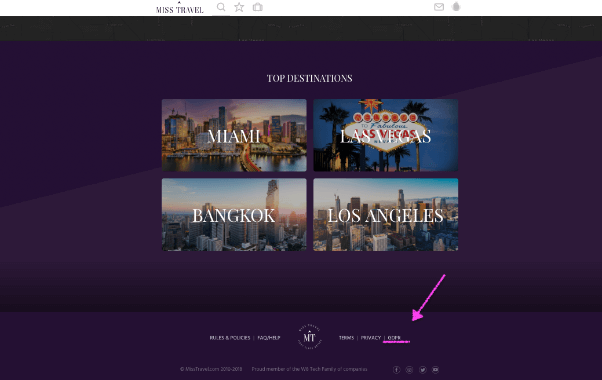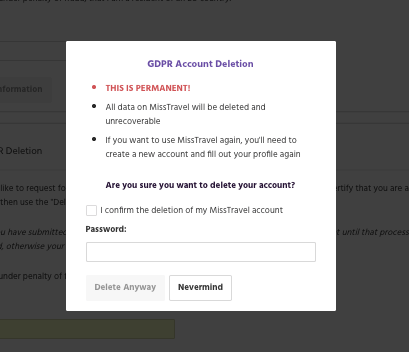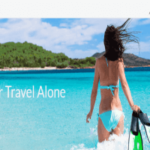Miss Travel leaving the service & customer service
Miss Travel has a quite good FAQ section on their site. It has a minimalist style design thus it’s easy to find help.
I got in touch with them for two reasons.
One reason was that my account took a while to be activated fully, ( I could not use messaging service) and I could not find “deactivate my account” sign.
They took more than one day to come back to me but they wrote me on Sunday, thus their customer support is open 7 days a week. (They are reported to have 24/7 customer service worldwise) The message sounds somehow personal and friendly which is great! I am not sure that their customer service in the same country as I residence; nonetheless, a personalized message is better than an auto reply style.
From the message, I learnt that “deactivate” and “delete” my account are different!
Deactivate your account can be found from your profile on the top right. Then you will see the sign.
Then you will get this message. If you “sign in” again to the site, your account is instantly be activated again! Although, you deactivate an account, some of the account’s information would be still available / visible on the site.
To delete your account which means that your profile would disappear from the site for good.
As you can see in the email message, you need to scroll down to the bottom of the page, you will see GDPR.
And you will see two choices:
You will need your password.
Then you click, delate.
You will get this final warning.
And you will need your password again.
When you go through this process, your login page is no longer available.
I thought this was very easy and clear to follow.
Apart from that GDPR was not easy to find and deactivate and delete are two different things.
Their membership can be canceled anytime; however, you should read their T&C before you sign up and pay.