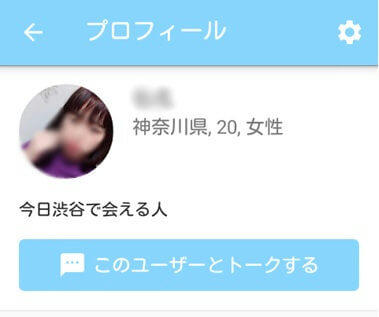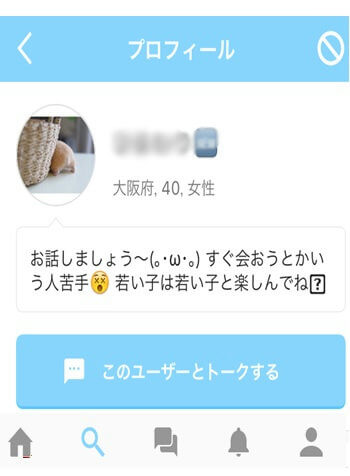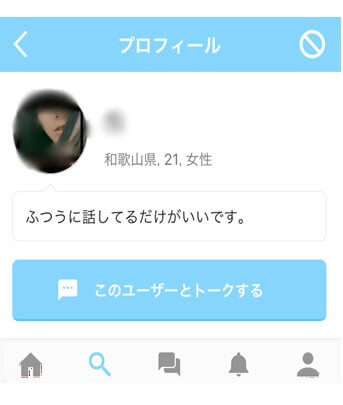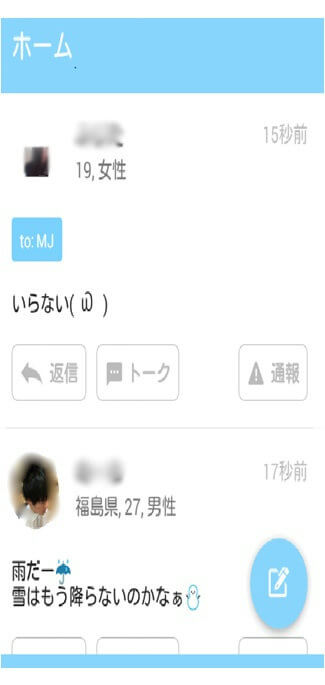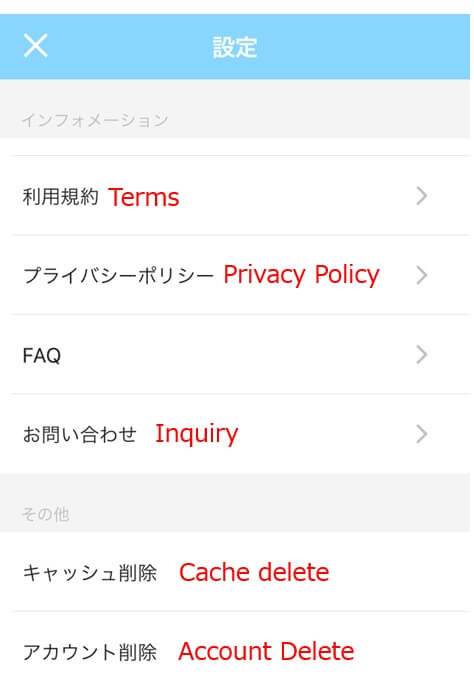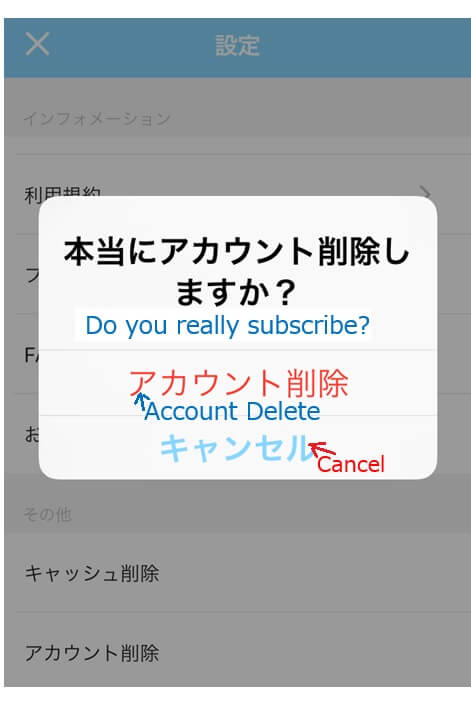ORCA (MarinChat); A Popular Free Chat App in Japan
App Name: ORCA is previously known as MarinChat.
Google Play
ORCA is a Japanese free chat app, no English version.
If you want to make Japanese friends, ORCA can be useful.
見出し
ORCA Overview
| Free Chat app |
| Popular in Japan more than 30 thousand downloads |
| about 16,470 reviews, and many good reviews |
| Under 18 CANNOT Resister |
ORCA developer
| [email protected] |
| 3-6-7 Aoyama, Minatoku, Tokyo, Japan |
How to resist
1. Download
-You do not need to prepare any IDs to use this app.
2. agree the Terms of Use

3. input profile*1
-your picture
-nickname
-your gender
-your age
-your residence
-self‐introduction
*1 -App can be used without 3.
-However, person with no profile tends to be easily unpopular.
-Input profile is strongly recommended.
Good Reviews
- -Can talk with many people.
- -Can kill the time.
- -It is good to choose the area of people to search
- -I feel it is fun.
- -I could find the girlfriend!
- -Easy to use.
- -Awesome app, so you should try it.
- -This app has no problem now!
- -I could make a friend.
Bad Reviews
- -I do not why I was reported and cannot use it anymore. AppMaster do not tell anything even I have asked. Why is this such an app existed?
- -I cannot receive the notification. When I received it, it is too late. Isn’t this time lag too bad!? Please improve it.
- -This app has a bunch of bugs. I uninstalled it.
- -There are a lot of wired people.
How to Search
1. check the bottom Home, Search, Talk, Notification, and profile from left side
2. tap Search
3. tap symbol right above
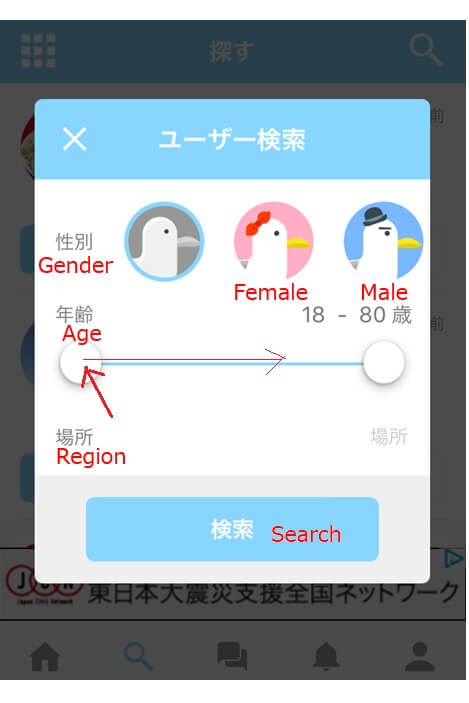
4. choose the gender from left side, men, women, unset
5. choose the age of people you want to search
6. choose the area of people to search
-There are unset, one of Japanese 47 areas such as Tokyo, Kanagawa, overseas
Tokyo : 東京
Kanagawa : 神奈川
Osaka : 大阪
Kyoto : 京都
Hokkaido : 北海道
Overseas : 海外
7. tap Search
8. You can see searched people on Search
How to Send a Message
-After Search as above
1. tap Search
2. their room if you want to talk or see more detail
“I do not like too old men, but also too young.”
“The person who can meet at Shibuya today”
3. Talk to this user, red and white sentence
Profile
-name:Moe
-Kanagawa, 20, woman
-The person who can meet at Shibuya today
– name:Ma
-Kanagawa, 21, woman
-tall men / sleepy / lonely
4. input messages
5. enter Send
Other Users List
– name:Sunflower
-Osaka, 40, woman
“-Let’s talk~. I don’t like men who says ““We should meet soon””. Have fun chat with young women if you are young men.”
– name:saki
-Tokyo, 24, woman
“I login when I feel lonely.”
– name:Yu
-Wakayama, 21, woman
“I just want to have a daily conversation.”
How to Reply or Check Messages
1. tap Talk
2. Some messages can be seen
-after sending or receiving them
–cannot see them if you are blocked
How to see Footprints
1. tap Notification at the bottom
2. tap Footprints at the top right
–Can check who saw your profile
-They are active users as least.
-can see their picture, nickname, residence, age, gender
-cannot see if they did not resister the profile
About your profile
1. tap Profile at the bottom left
-Check it can be seen just in case.
2. tap Profile setting on the top
3. corrects it if needed
4. save
About Home
1. tap Home at the bottom right
2. Can see post
-Poster tends to kill time.
-Can reply for them.
-You can also post.
Name: Fujita
Posting time: 15 seconds before
Profile: 19 years, woman
“I do not need it.”
Name: None
Posting time: 47 seconds before
Profile: Fukushima prefecture, 27 years, man
-It is rainy~.
“Isn’t it snowy anymore?”
How to see Notice
1. tap Notification at the bottom
2. tap Notice at the top left
“I just could saw ““The Notice has been not yet.””
About current status to use app in Japan
-They are more popular compared to before.
-Younger tend to use it.
-Some people make boyfriend or girlfriend on ORCA.
-In addition, some got marriage. The first communication is from this app.(I know such a few couples.)
-It has high possibilities that more usual or natural to use.
Note after use
-There are a lot of active users as post or footprints.
–Women’s purpose is different depending on the person, as looking for relationship, just killing time(majority!), or for money(prostitute).
-People with no profile tend to be gone.
-Some people uninstalled it with saying nothing, but leave the account.
-It is more casual compared to ones cost because totally free.
-I was not compelled to give five stars for app to make more chat rooms.
However, there are such reviews.
-Advertisements, especially videos are a little annoying.
Caution
-It may be better to speak Japanese as much as possible even using free translation online.
-Most Japanese users on this app can hardly speak English.
-As a result, they ignore English messages even if it were easy speaking.
-Even some Tinder users ignore if it were English.
Advantage & Desadvantage
Good Points
- totally free app
- people of all ages
- many young women
- easily start and use it
- identification, phone number, Facebook are unneeded
– Most of them are Japanese.
Bad Points
- need to see videos sometimes if searching or seeing other’s profile a lot
- some bad manner users
- Some inactive users
- Few male users are cheating other men as they imitate women.
- Advertisements
-They can be blocked or reported.*2
-However, usually there are some.
-This can be one of the reasons women are gone from this app.
-You will never ever used this app if the AppMaster acknowledged you as suck.
-In addition, you can be easily misunderstood because of sucks.
-Some people left the account, but have gone.
*2 How to be reported and blocked
tap Talk on the bottom middle
→Open the chat room
→tap Block
→Please choose the reason for report.
→Reported to AppMaster!
→Chat room to person is erased after block.
→After Block…The chat room was erased.
–Do not post naked body on your post.
-You may be reported.
About ORCA
-ORCA is for killing time.
-Let’s find friends. Do not mind the gender.
-Person who should use this app
-want to kill time online
-be bored to speak with the same people everyday
-want to have friends chatting anything
How to unsubscribe
1. tap profile
2. gear symbol right above
3. subscribe on the bottom
4. subscribe again
-after being asked “Do you really subscribe?”
“Delete Account” button, done!