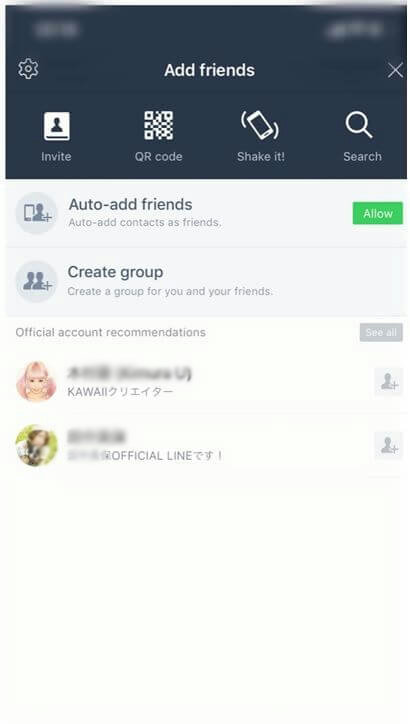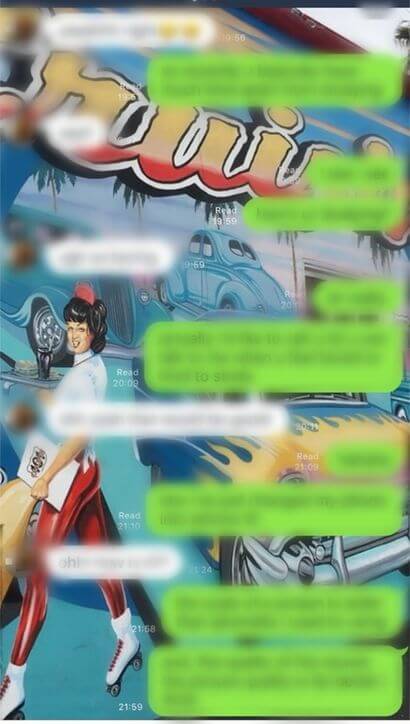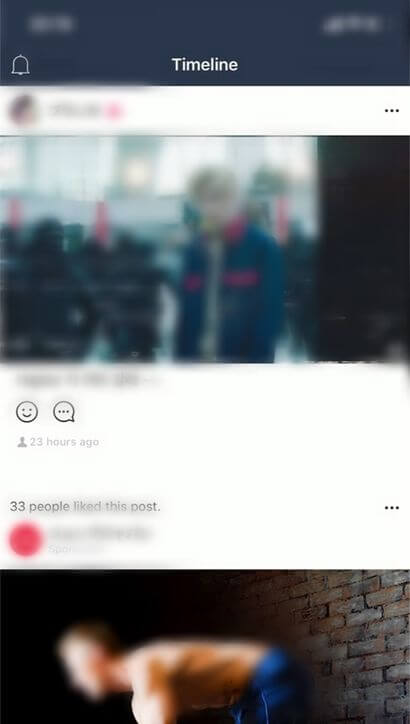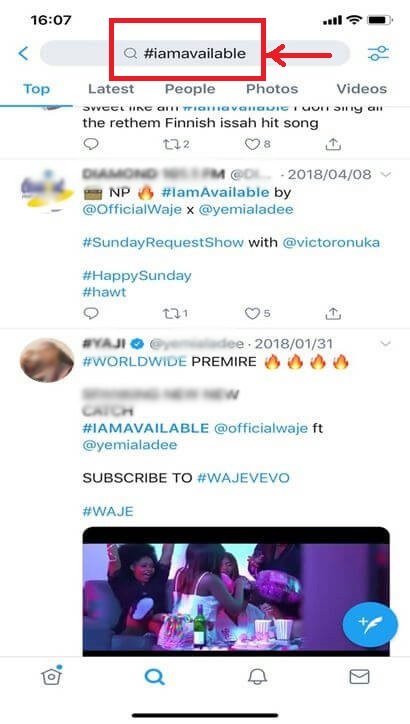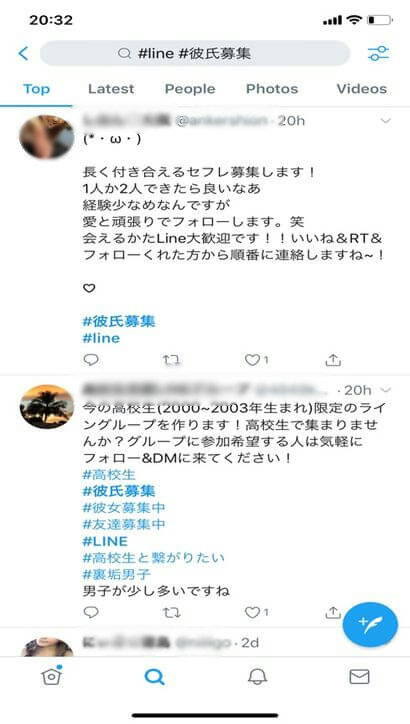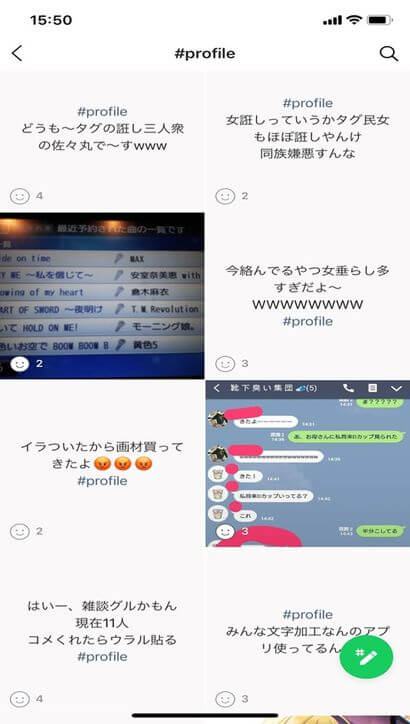Can I Meet Someone on LINE app?
Good news for sticker fans – #LINE's newest type of sticker, #EffectStickers, is here, allowing you to put all kinds of animated content into your chat backgrounds. It’s a fun way to make your chats more vibrant and exciting.
Why don't you try it now?https://t.co/yVNgJIABO0 pic.twitter.com/zLnSaGa8N2
— LINE Global (@LINE_Global) July 20, 2020
見出し
What is LINE?
LINE is a social networking service. It’s pretty much same function with WhatsApp.
There are approximately 252,000,000 active users in the world. I think the reason why LINE has been expanding as this, it is more easy to use more than other apps and more enjoyable.
Enjoy Talking
You can talk to anyone who you add and you were added at any time.
Also what you can talk to those who live in the other country is really attractive too.
It is a little bothered to send multiple respective pics at the same time or movies but you can send these stuff easier than ever.
Make a Group
Not only talking to a person one-on-one but also being able to talk to multiple persons on LINE so that there is a function which is called “Group chat” as well as “Group call”.
Then, of course you can talk to them and you are able to share every information that you want them to know.
Actually, that would be suitable on a school class or a certain group of colleagues for sharing information.
When it comes to “Group call”, people are in the group chat can call to these people multiply. This ability is often used on a situation where a meeting is held on online.
Share Information on The Timeline
If you wanted your friends to know something that you have, you are able to post the information on the timeline. Then, your friends can notice it and respond to it too. It is one of interesting functions on LINE I think.
How to Install and Register
App Demo Videos(https://www.youtube.com/user/appdemovideo)
How to Install and Register by Text
- Open App Store
- Search LINE and then it would show LINE
- Choose the app
- 4It shows a detail consensus about the app
- If you agreed with it, just install it.
- Appear the app to your home screen
- Open the app and choose new register
- Put your phone number for verification
- Confirm the consent and agree with the consensus
- Without mistakes on your phone number, choose confirm. Then SMS is sent to your mail box
- SMS shows four figures and put the figures for verification
- Confirm the setting on adding your friends then go ahead (If you didn’t want to be added by your acquaintances, turn off the setting)
- Register for your name which is used as your account name on LINE
Set on Your Profile
※Setting your prof is pretty much similar with other dating apps, nothing difficult.
- Choose others and setting
- Choose profile
- Tap an edit button then select pics which showing as your profile pic on LINE
- Choose pics from album or a “take a pic” section
- Select one pic from your album
- Edit and trim the pis that you chose
- Confirm as long as the pic’s edit is done
- Plus put some words on the message function
- Back to home and be able to confirm your profile afterwords
Pros & Cons
Advantages
- Calling fee is totally for free
- Add those who are already on your contact to LINE
- There are a bunch of various stamps and stickers
- Show whether your friend already read messages that you sent or not
- Automatic translation function
Drawbacks
- Might get spam messages
- Sound quality is a little unstable when calling
Cautious Points
- As long as you set on a passcode lock when opening LINE, do not forget your password definitely and necessary register for your e-mail in case you forget the password. Did you forget the password and did’t you register for e-mail, you have to install LINE again.
- Update your QR code periodically. It is highly endorsed to do it in case your QR code is going to be used behind the thread and might have feasibility to be spread on bad purpose.
- You might have possibility to receive unknown messages from anonymous strangers. Have you ever happened to you, you would rather check your privacy setting.
Can I Meet Someone on LINE?
Most of those people who use LINE don’t think that meeting someone on LINE as matching apps is feasible or easy.
To be honest, I don’t think it is extremely hard as long as considering safety. But actually, there are three ways to might be able to meet someone on LINE or invite a certain target to LINE.
- Search for as #profile #lookingforaboyfriend on the timeline
- Be available for the bulletin board for looking a boyfriend / a girlfriend
- Speak up to people who looking for a boyfriend / a girlfriend on Twitter
THOUGH I have ever tried these manners, all of them didn’t work. Indeed, some people were firmly open up their accounts, and I have succeeded in redeem our LINE accounts but they all lead me to unknown skeptical business or weird groups which appeared hardly safe.
When it comes to number 1 method, it was impossible so that LINE had been constrained rigorously. Because of this, posting own QR code on LINE and adding from the timeline were prohibited.
As for method 2, there are surely many fake accounts as well as fraudulent users on the board.
Method 3 is also an unreliable way because there are many fake accounts too and you will have a lot of fake accounts or fraudulent users as I mentioned on Twitter. That should be terrible.
⇓Actually, many Asian young people on LINE.
Conclusion
Only if having conversation with your real friends or so, using LINE is highly recommendable. But if you were intended to meet or look for a girlfriend, that would not work really.
Originally, LINE is not for meeting or finding lovers, but it is for enjoying talking to only your real friends or acquaintances.
This is truly what I want to tee you and keep in your minds.